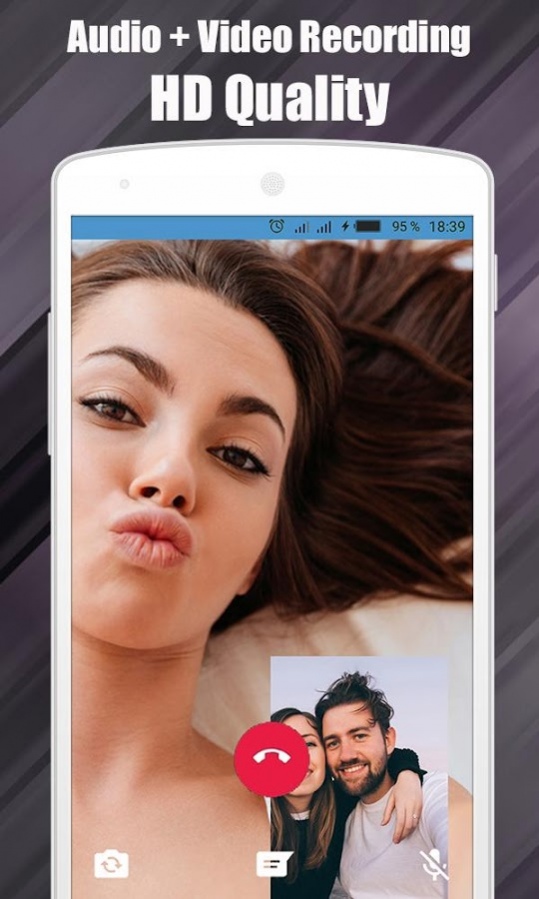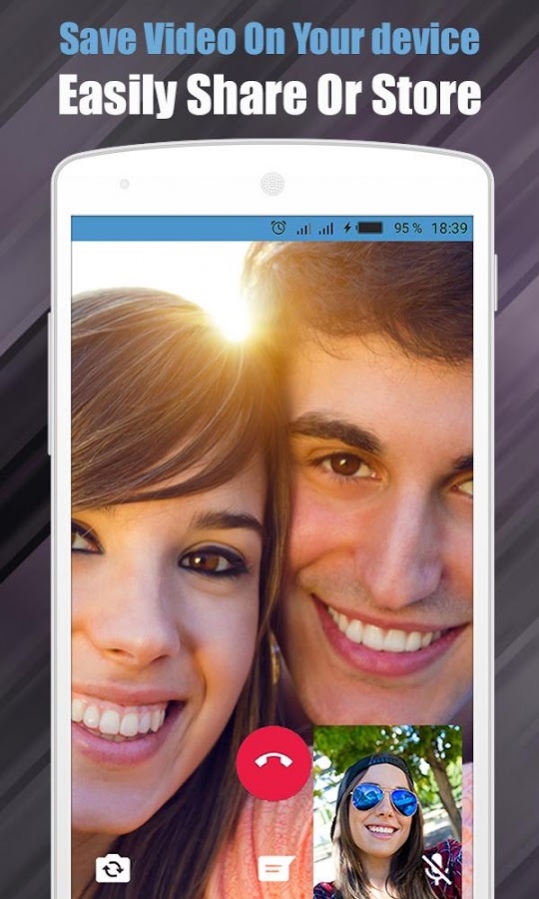WhatsRecorder: video call recorder-Chat Recording 1.0.5
Free Version
Publisher Description
WhatsRecorder: video call recorder & Video Chat Recording is a free and HD screen recorder for Android that helps you record Video Chats, Video call, Games mobile screen and Chats and much more with smooth and clear screen videos. Record any video Chat! Save, Play or Share moments with friends and colleagues.
You may want to record video calls when you are chatting with your friends. You may also want to record online videos, live shows. So our free app WhatsRecorder: video call recorder & Video Chat Recording Available Now For Free!
WhatsRecorder: video call recorder & Video Chat Recording is the best free app to record your screen without root, without time limit and without watermark. Download WhatsRecorder: video call recorder & Video Chat Recording now to enjoy Full HD quality screencast. Start or stop screen recording with only one tap. Screen Recorder is very easy-to-use.
WhatsRecorder: video call recorder & Video Chat Recording it's easy to use that works on ANY video call application, enable you to record any video chat ,save on the device and easily share or store.
We all have important calls and sweet memories from friends and family to save, with WhatsRecorder: video call recorder & Video Chat Recording it's fun and simple
WhatsRecorder: video call recorder & Video Chat Recording is a free, stable, high-quality screen recorder for Android that helps you record smooth and clear screen videos. With a variety of features such as screen capture, video recorder, video editor.
WhatsRecorder: video call recorder & Video Chat Recording records your phone screen at high frame rates into a highly quality HD video with audio. Using this screen recording App, you can record on the phone during the operation into a video. Then share record video with friends by using various video sharing apps or sites. Easy to use app, one clicks Video Recorder. Support multiple languages.
WhatsRecorder: video call recorder & Video Chat Recording is perfect for gamer and marketers who want to record their gaming sessions to create tutorial videos, promotional video, or even just to show off. An app developer will find our screen video recorder app very useful to create an app video for their apps.
This screen recording app will let you make beautiful screencast videos by providing every feature that you need in a simple and elegant user experience design. You can also record audio from the mic and it is automatically mixed into the screencast videos.
Record All Video Calls and any video Chat (Whatsapp, Skype,Imo,Tango,Azar,Google Duo...)
Features of WhatsRecorder: video call recorder & Video Chat Recording:
📹 Record IMO video call screen recorder
📹 Video calling free cam chat
📹 Record WhatsApp video call
📹 Audio + Video Recording and HD Quality Available.
📹 Record any video call with just 1 click.
📹 Cool dynamic effect of the floating window
📹 Edit name of the video, delete recorded videos anytime.
📹 Auto adjustment of screen resolution and voice
📹 Play, share or delete videos from within the application
📹 Save your videos on dropbox, google drive etc
📹 Record anytime anywhere without root.
📹 Hide floating window when recording.
📹 Multiple video resolutions, video quality, frame rates. Automatically choose the best video settings for your device.
📹 Share & edit & delete & select all pictures.
How to use WhatsRecorder: video call recorder & Video Chat Recording?
1) before start recording start app.
2) show the chat to click start button
3) stop recording on top notification show to stop recording
5) don't use Head Phones on recording.
If you have any questions, feedback, or just want to say hi, feel free to email us.
Email:AptitudeTeamApps@gmail.com
About WhatsRecorder: video call recorder-Chat Recording
WhatsRecorder: video call recorder-Chat Recording is a free app for Android published in the Video Tools list of apps, part of Audio & Multimedia.
The company that develops WhatsRecorder: video call recorder-Chat Recording is APTITUDE APPS TEAM : Battery & Booster & Cleaner. The latest version released by its developer is 1.0.5. This app was rated by 2 users of our site and has an average rating of 4.5.
To install WhatsRecorder: video call recorder-Chat Recording on your Android device, just click the green Continue To App button above to start the installation process. The app is listed on our website since 2018-02-05 and was downloaded 364 times. We have already checked if the download link is safe, however for your own protection we recommend that you scan the downloaded app with your antivirus. Your antivirus may detect the WhatsRecorder: video call recorder-Chat Recording as malware as malware if the download link to com.chat.video.recorder is broken.
How to install WhatsRecorder: video call recorder-Chat Recording on your Android device:
- Click on the Continue To App button on our website. This will redirect you to Google Play.
- Once the WhatsRecorder: video call recorder-Chat Recording is shown in the Google Play listing of your Android device, you can start its download and installation. Tap on the Install button located below the search bar and to the right of the app icon.
- A pop-up window with the permissions required by WhatsRecorder: video call recorder-Chat Recording will be shown. Click on Accept to continue the process.
- WhatsRecorder: video call recorder-Chat Recording will be downloaded onto your device, displaying a progress. Once the download completes, the installation will start and you'll get a notification after the installation is finished.